Now, let's add a list of available rentals to the index template. We know that rentals will not be static, since eventually users will be able to add, update, and delete them. For this reason, we'll need a rentals model to save information about the rentals. To keep things simple at first, we'll use a hard-coded array of JavaScript objects. Later, we'll switch to using Ember Data, a library for robustly managing data in our app.
Here's what our homepage will look like when we're done:
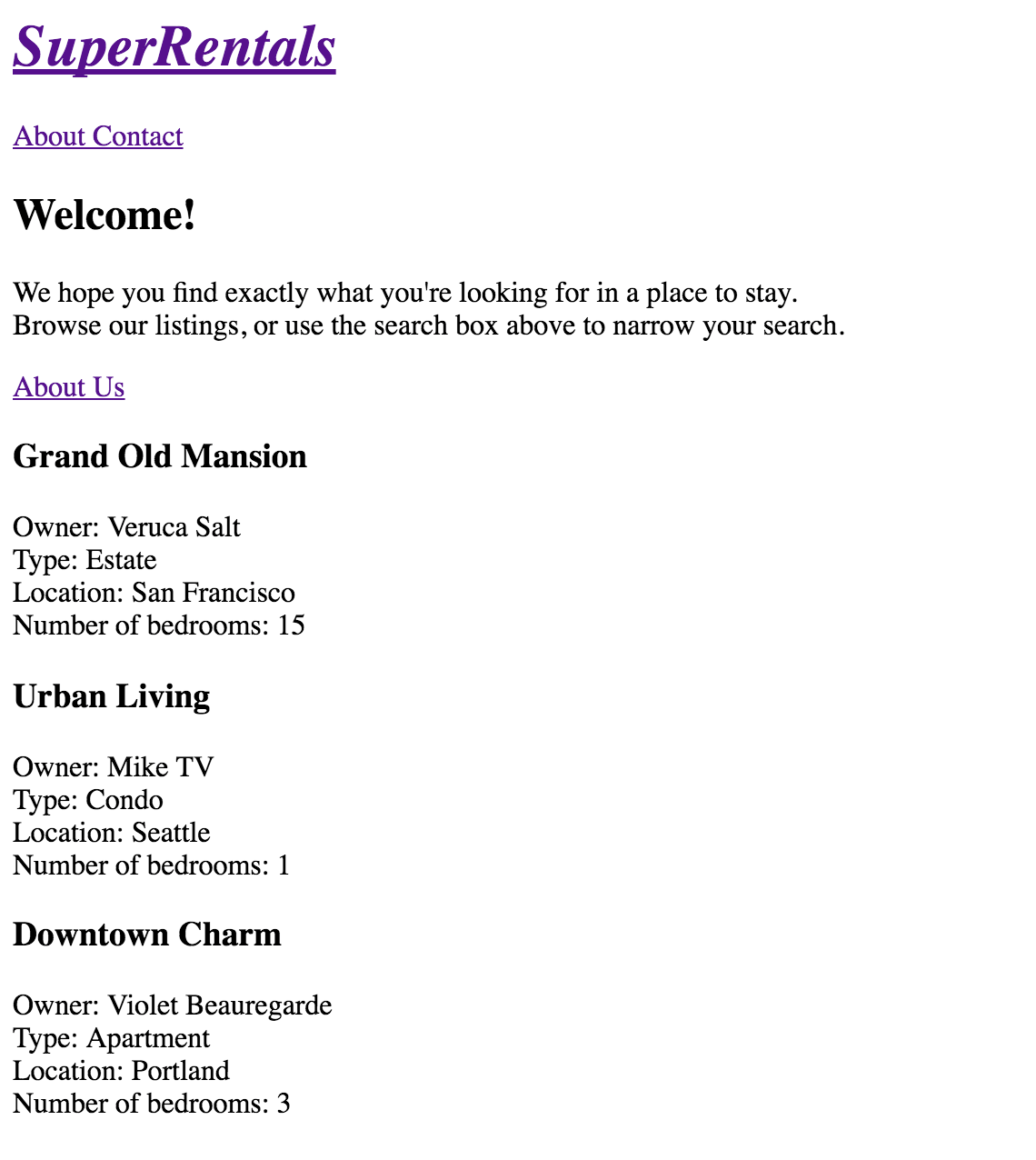
In Ember, route handlers art responsible for loading model data.
Let's open app/routes/index.js and add our hard-coded data as the return value of the model hook:
import Ember from 'ember';
var rentals = [{
id: 1,
title: 'Grand Old Mansion',
owner: 'Veruca Salt',
city: 'San Francisco',
type: 'Estate',
bedrooms: 15,
image: 'https://upload.wikimedia.org/wikipedia/commons/c/cb/Crane_estate_(5).jpg'
}, {
id: 2,
title: 'Urban Living',
owner: 'Mike TV',
city: 'Seattle',
type: 'Condo',
bedrooms: 1,
image: 'https://upload.wikimedia.org/wikipedia/commons/2/20/Seattle_-_Barnes_and_Bell_Buildings.jpg'
}, {
id: 3,
title: 'Downtown Charm',
owner: 'Violet Beauregarde',
city: 'Portland',
type: 'Apartment',
bedrooms: 3,
image: 'https://upload.wikimedia.org/wikipedia/commons/f/f7/Wheeldon_Apartment_Building_-_Portland_Oregon.jpg'
}];
export default Ember.Route.extend({
model() {
return rentals;
},
});Here, we are using the ES6 shorthand method definition syntax: model() is the same as writing model: function().
The model function acts as a hook, meaning that Ember will call it for us as during different times in our app.
The model hook we've added to our index route handler will be called when a user enters the index route.
The model hook returns our rentals array and passes it to our index template as the model property.
Now, let's switch over to our template.
We can use the model data to display our list of rentals.
Here, we'll use another common Handlebars helper called {{each}}.
This helper will let us loop through each of the objects in our model:
<h1> Welcome to Super Rentals </h1>
We hope you find exactly what you're looking for in a place to stay.
{{#each model as |rental|}}
<h2>{{rental.title}}</h2>
<p>Owner: {{rental.owner}}</p>
<p>Type: {{rental.type}}</p>
<p>Location: {{rental.city}}</p>
<p>Number of bedrooms: {{rental.bedrooms}}</p>
{{/each}}In this template, we loop through each model object and call it rental. For each rental, we then create a listing with information about the property.