At its core, Ember's UIs are HTML driven - every part of the UI that is shown to the user is defined in an HTML template somewhere in your application. Because of this, templates are central to Ember, and one of the most important parts of the framework.
We'll discuss the capabilities and core concepts of templates in the following chapters, but before we do that, we should get started with the basics. The simplest way to get started on an Ember template is with some HTML!
The Application Template
The central template in an Ember application is the app/templates/application.hbs
file. We can copy HTML into this file, and it will work without any changes. For
instance, you can copy the following example HTML for a simple messaging app:
<div class="messages">
<aside>
<div class="avatar is-active" title="Tomster's avatar">T</div>
</aside>
<section>
<h4 class="username">
Tomster
<span class="local-time">their local time is 4:56pm</span>
</h4>
<p>
Hey Zoey, have you had a chance to look at the EmberConf brainstorming doc
I sent you?
</p>
</section>
<aside class="current-user">
<div class="avatar" title="Zoey's avatar">Z</div>
</aside>
<section>
<h4 class="username">Zoey</h4>
<p>Hey!</p>
<p>
I love the ideas! I'm really excited about where this year's EmberConf is
going, I'm sure it's going to be the best one yet. Some quick notes:
</p>
<ul>
<li>
Definitely agree that we should double the coffee budget this year (it
really is impressive how much we go through!)
</li>
<li>
A blimp would definitely make the venue very easy to find, but I think
it might be a bit out of our budget. Maybe we could rent some spotlights
instead?
</li>
<li>
We absolutely will need more hamster wheels, last year's line was
<em>way</em> too long. Will get on that now before rental season hits
its peak.
</li>
</ul>
<p>Let me know when you've nailed down the dates!</p>
</section>
<form>
<label for="message">Message</label>
<input id="message" />
<button type="submit">
Send
</button>
</form>
</div>You can serve the app by running ember s in your terminal, which will make
the local copy of your application available to view in your web browser.
If you serve the app and go to localhost:4200 in your web browser, you'll see
the HTML rendered. At this point, it will still be unstyled.
To style the application, copy the following CSS into app/styles/app.css:
body {
max-width: 800px;
margin: auto;
padding: 2em;
font-family: sans-serif;
background-color: #fdfdfd;
}
.messages {
display: grid;
grid-template-columns: 80px 1fr;
padding: 2em;
border-radius: 0.5em;
box-shadow: 0 0.25em 1.5em 0.25em rgba(0, 0, 0, 0.1);
}
.messages > section {
margin-bottom: 1.5em;
line-height: 1.5em;
}
.messages p,
.messages ul,
.username {
margin: 0.5em 0;
}
.local-time {
font-size: 0.8em;
color: #da6c4d;
font-weight: normal;
margin-left: 10px;
}
.avatar {
position: relative;
border-radius: 50%;
width: 60px;
height: 60px;
text-align: center;
line-height: 60px;
color: white;
font-weight: bold;
background-color: #ff907b;
}
.avatar.is-active:after {
content: " ";
height: 14px;
width: 14px;
border: solid 3px white;
border-radius: 50%;
background-color: #8bc34a;
position: absolute;
bottom: 0;
right: 0;
}
.current-user .avatar {
background-color: #30aba5;
}
form {
display: grid;
grid-column: span 2;
grid-template-columns: 1fr 6em;
}
form > input {
padding: 0.5em;
border-top-left-radius: 0.5em;
border-bottom-left-radius: 0.5em;
border: 1px solid #cccccc;
border-right: none;
font-size: 1em;
}
form > button {
border-top-right-radius: 0.5em;
border-bottom-right-radius: 0.5em;
border: 1px solid #cccccc;
font-size: 1em;
}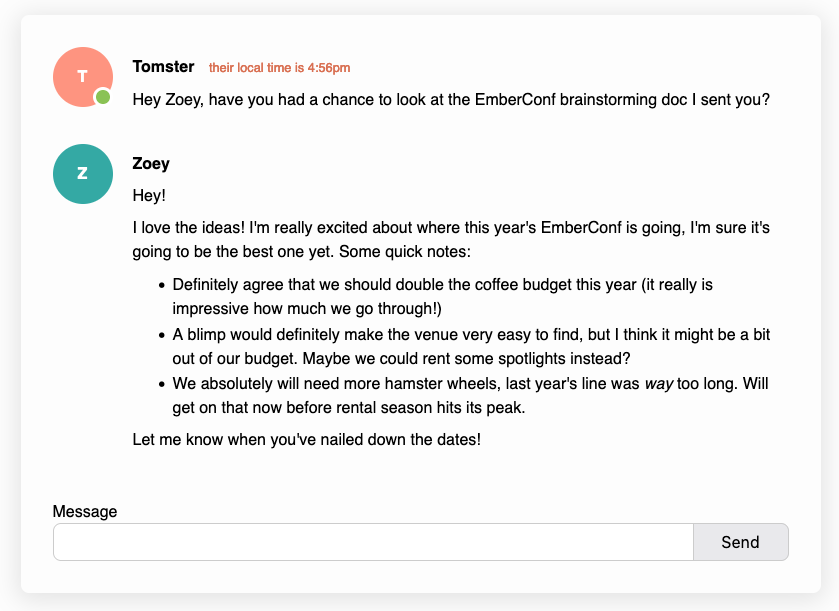
You start building parts of an Ember application using HTML, so if you already know HTML and CSS, you know how to build a basic Ember application!
You can even use SVG or web components without any changes. As long as your HTML is valid, Ember will render it.
Self-Closing Tags
In addition to normal HTML syntax, Ember allows you to use self-closing syntax
(<div />) as a shorthand for an opening and closing tag (<div></div>).

Supported Features
This means that all of the following HTML features work as-is:
- Web components
- SVG
- HTML comments
- White space (following the same rules as normal HTML)
- Special HTML elements like
<table>and<select>
Restrictions
There are a handful of restrictions on the HTML that you can put in an Ember template:
- Only valid HTML elements in a
<body>tag can be used - No
<script>tags
Other than that, go to town!