Old Guides - You are viewing the guides for Ember
v5.5.0.
Every Ember application has a container that maintains object instances for you. You can inspect these instances using the Container tab. This is useful for objects that don't fall under a dedicated menu, such as services.
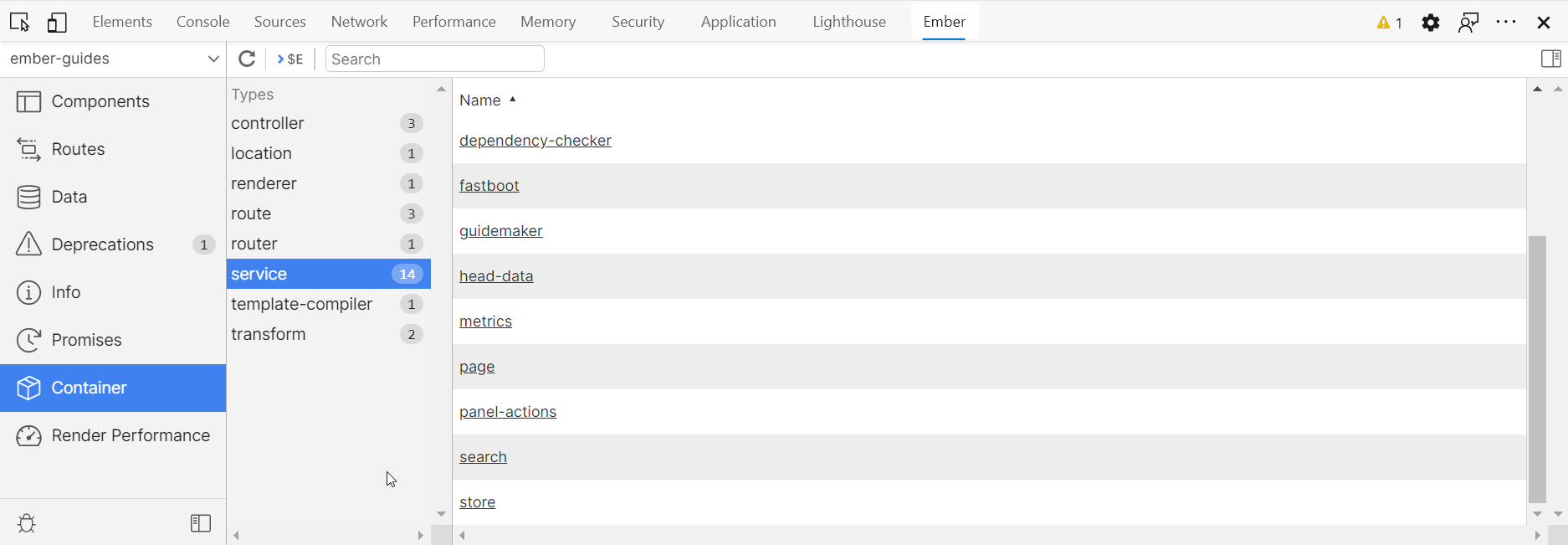
Click on the Container tab, and you will see a list of instances the container is holding. Click on a type to see the list of all instances of that type maintained by the container.
Inspecting Instances
Click on a row to inspect a given instance using the Object Inspector.
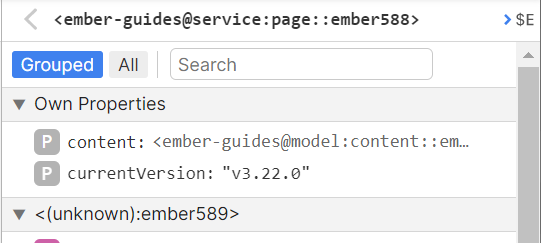
Filter and Reload
You can reload the container tab by clicking on the reload icon. To search for instances, type a query in the search box.
